安装
Tailwind CSS 入门
Tailwind CSS 的工作原理是扫描所有 HTML 文件、JavaScript 组件以及任何 模板中的 CSS 类(class)名,然后生成相应的样式代码并写入 到一个静态 CSS 文件中。
他快速、灵活、可靠,没有运行时负担。
Play CDN
Use the Play CDN to try Tailwind right in the browser without any build step. The Play CDN is designed for development purposes only, and is not the best choice for production.

Add the Play CDN script to your HTML
Add the Play CDN script tag to the
<head>of your HTML file, and start using Tailwind’s utility classes to style your content.index.html<!doctype html> <html> <head> <meta charset="UTF-8"> <meta name="viewport" content="width=device-width, initial-scale=1.0"> <script src="https://cdn.tailwindcss.com"></script> </head> <body> <h1 class="text-3xl font-bold underline"> Hello world! </h1> </body> </html>Try customizing your config
Edit the
tailwind.configobject to customize your configuration with your own design tokens.index.html<!doctype html> <html> <head> <meta charset="UTF-8"> <meta name="viewport" content="width=device-width, initial-scale=1.0"> <script src="https://cdn.tailwindcss.com"></script> <script> tailwind.config = { theme: { extend: { colors: { clifford: '#da373d', } } } } </script> </head> <body> <h1 class="text-3xl font-bold underline text-clifford"> Hello world! </h1> </body> </html>Try adding some custom CSS
Use
type="text/tailwindcss"to add custom CSS that supports all of Tailwind's CSS features.index.html<!doctype html> <html> <head> <meta charset="UTF-8"> <meta name="viewport" content="width=device-width, initial-scale=1.0"> <script src="https://cdn.tailwindcss.com"></script> <style type="text/tailwindcss"> @layer utilities { .content-auto { content-visibility: auto; } } </style> </head> <body> <div class="lg:content-auto"> <!-- ... --> </div> </body> </html>Try using a first-party plugin
Enable first-party plugins, like forms and typography, using the
pluginsquery parameter.index.html<!doctype html> <html> <head> <meta charset="UTF-8"> <meta name="viewport" content="width=device-width, initial-scale=1.0"> <script src="https://cdn.tailwindcss.com?plugins=forms,typography,aspect-ratio,line-clamp,container-queries"></script> </head> <body> <div class="prose"> <!-- ... --> </div> </body> </html>
接下来
熟悉一些让 Tailwind CSS 区别于 传统方式编写 CSS 的核心概念。
工具类优先(Utility-First)的基本原理
遵循工具类优先的流程(utility-first workflow)并基于一套具有约束性的基本工具类来构建 复杂的组件。
响应式设计
使用响应式布局标识符(responsive modifiers)构建完全支持响应式布局的用户界面,以适应任何大小的 屏幕。
鼠标悬停、聚焦以及其他状态
使用条件标识符(conditional modifiers)可以为处于交互状态(如鼠标悬停、聚焦等)中的元素设置 样式。
夜间模式(Dark Mode)
通过在 HTML 代码中添加夜间模式标识符(dark mode modifier)直接让你的网站支持夜间模式。
重用样式
通过创建可重用的抽象来管理冗余并保持项目的可维护性。
自定义整个框架
通过自定义整个框架使其匹配你的需求;使用你的自定义样式对其进行扩展。